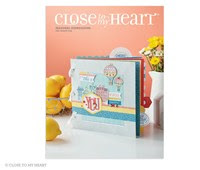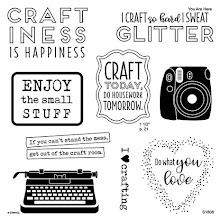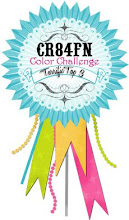I spent yesterday and today making a bunch of snowman cards using
All Decked Out. It is such a fun stamp set to embellish! I thought about using different hats and scarves on each card to personalize them a bit, but in the end I decided that it would make the process faster and simpler to make them all with the same hat and the same scarf. I needed 9 cards to use as thank you cards for my students and then I wanted a few extras.
I started off by stamping a snowman with arms, a face, and snowflakes on a 3.5" x 5" piece of White Daisy cardstock. Then I repeated this about 12 more times. Sorry for the out of focus picture!
Then I stamped the hat I chose on a patterned piece of paper as well as on a solid piece of Sky cardstock multiple times. I also stamped the scarf on Sky cardstock and then I cut out the hats, hat bands, and scarves. I layered the Sky hat band onto the patterned paper hats.
Next, I "dressed" the snowmen in their hats and scarves and inked up the edges of the White Daisy cardstock pieces in Moonstruck ink. I also colored the carrot noses with an orange colored pencil.
I inked up the edges of some old patterned paper (from Twitterpated) in Moonstruck ink and attached them to card bases.Then I attached the White Daisy snowman stamped pieces to these card bases. I added some silver
Glitz to some of the snowflakes and
Liquid Glass to the carrot noses.
After the cards were dry, I added Sunset ink to some mini paper flowers and added mini sparkles to the middles. I added these flowers to the hats. I also added some ribbon to the card. Here is the final card.
Supplies used (all CTMH): (D1308) All Decked Out stamp set, Sky stamp pad, (Z2134) Moonstruck stamp set, (Z2124) Grey Flannel stamp pad, (Z2117) Crystal Blue Stamp pad, (Z2105) Black stamp pad, (Z2114) Cocoa stamp pad, (Z1482) Silver Glitz glitter gel, (Z679) Liquid Glass, blue ribbon, mini paper flowers, (retired) Sweet Home paper, (retired) Twitterpated paper
Pin It